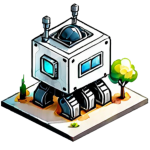Getting your home to do things for you might sound like something out of a movie, but it’s actually pretty doable these days. Think about lights turning on when you walk in, or your thermostat adjusting itself. It’s all about setting up these smart home automation routines. This guide is here to help you figure out how to make your place work smarter, not harder, without needing to be a tech wizard. We’ll walk through picking the right gear, getting it set up, and creating routines that actually make your life easier and maybe even save you some cash.
Key Takeaways
- Home automation routines let you control lights, thermostats, and more with simple commands.
- Setting up smart devices and hubs is easier than you might think, even for beginners.
- You can create routines for mornings, evenings, or when you’re away to simplify daily tasks.
- Automation can help save energy, improve security, and create better home ambiance.
- There are budget-friendly options and DIY tips for building a smart home without spending a fortune.
Unlock a Smarter Home with Effortless Automation
Ready to make your home work for you? Home automation is no longer just for sci-fi movies; it’s a practical way to make your everyday life smoother and more efficient. Think about it: lights that turn on as you walk in, a thermostat that adjusts itself to save energy, or your favorite music playing automatically when you get home. It sounds pretty great, right?
The Magic of Home Automation Routines
At its heart, home automation is about creating routines – sets of actions that happen automatically based on triggers like time of day, your location, or even a simple voice command. These routines can handle a surprising number of tasks, freeing up your time and mental energy. It’s like having a personal assistant for your house!
Your Home, Your Rules: Tailoring Automation
The best part is that you get to decide what your smart home does. You can set up routines that fit your unique lifestyle and preferences. Whether you’re an early riser or a night owl, have pets, or travel frequently, there’s an automation for that. You can connect devices from different brands, too, making it easier than ever to build a system that truly works for you. For example, you can use the Google Home app to manage many of these automations.
Beyond Convenience: Efficiency Gains
While the convenience factor is huge, the real game-changer is the efficiency you gain. Automating things like lighting and heating can lead to significant energy savings. Imagine your lights turning off automatically when no one is in the room, or your thermostat lowering the temperature when you leave the house. These small changes add up, making your home not only smarter but also more eco-friendly and cost-effective.
Getting Started with Your Home Automation Routines
Ready to jump into the world of smart homes but not sure where to begin? It’s easier than you think! Getting started with home automation routines is all about taking small, manageable steps. Think of it like building a smart home one brick at a time. You don’t need to be a tech wizard to make your home work for you. We’ll guide you through the process, making it fun and straightforward.
Choosing the Right Smart Devices
When you’re starting out, it’s easy to get overwhelmed by all the gadgets available. The key is to pick devices that actually work well together and fit your lifestyle. Don’t just buy the latest shiny thing; think about what problems you want to solve or what conveniences you’re looking for. For instance, smart plugs are super versatile and a great entry point. You can control lamps, fans, or even your coffee maker with just your voice or a tap on your phone. Smart bulbs are another easy win, letting you adjust lighting color and brightness to set the mood. And if you’re thinking about security, a smart doorbell or a few smart cameras can offer great peace of mind. Remember, it’s better to start with a few quality devices that integrate nicely than to have a bunch of disconnected gadgets.
Setting Up Your Smart Hub Seamlessly
Your smart hub is like the conductor of your smart home orchestra, making sure all your devices play nicely together. Setting one up doesn’t have to be a headache. Most hubs come with pretty clear instructions, and many are designed for easy, DIY installation. You’ll typically connect it to your home network, download an app, and then start adding your devices. The app will usually guide you through pairing each device. It’s important to choose a hub that supports the types of devices you plan to use, whether that’s Wi-Fi, Zigbee, or Z-Wave. A little planning here goes a long way in avoiding compatibility issues down the road. If you’re looking for a good starting point, check out some of the popular smart home hubs that offer broad compatibility.
Simple Steps for Beginners
Getting your first routines up and running is simpler than you might imagine. Here’s a basic roadmap:
- Pick a simple routine: Start with something like "Good Morning." What do you want to happen when you wake up? Maybe turn on a light, adjust the thermostat, and start playing some music.
- Choose your devices: Select the smart devices that will help you achieve this. For "Good Morning," you might need a smart bulb and a smart speaker.
- Connect and configure: Make sure your devices are set up and connected to your hub or app. Then, use the app to create the routine, specifying which devices do what and when.
- Test and refine: Run your routine and see how it works. Does the light turn on at the right brightness? Is the music volume good? You can always tweak the settings until it’s just right.
Don’t be afraid to experiment! The beauty of home automation is that you can adjust things as your needs change. What works perfectly today might need a slight tweak next month, and that’s totally fine. The goal is to make your life easier and your home more comfortable.
Creating Your First Home Automation Routines
Ready to make your home work for you? Building your first automation routines is simpler than you might think. It’s all about connecting your smart devices in ways that make sense for your daily life. Think of it as teaching your house a few helpful tricks. We’ll start with some common scenarios to get you going.
Morning Routines for a Brighter Start
Imagine waking up to gentle light and your favorite news podcast playing softly. A morning routine can make this happen. You can set your smart lights to gradually brighten, mimicking a sunrise, and have your smart speaker start playing your morning playlist or a news brief. It’s a great way to ease into the day without a jarring alarm.
Here’s a simple setup:
- Lights: Set your bedroom lights to turn on at a low brightness 15 minutes before your alarm. Increase the brightness gradually over the next 10 minutes.
- Sound: Have your smart speaker play a specific playlist or news station at a comfortable volume.
- Temperature: Adjust your smart thermostat to your preferred daytime temperature.
This initial setup helps you wake up more naturally and start your day feeling more relaxed and prepared.
Evening Routines for Ultimate Relaxation
As the day winds down, your home can help you relax. An evening routine can dim the lights, lower the thermostat slightly for sleep, and even lock your smart doors. It’s about creating a peaceful environment that signals it’s time to unwind.
Consider these steps:
- Lighting: Dim all main lights to 30% and turn on any accent lights.
- Entertainment: If you have a smart TV, set it to turn off or switch to a calming screensaver.
- Security: Trigger your smart locks to secure the house for the night.
Away Routines for Peace of Mind
Leaving the house shouldn’t be a hassle. An
Advanced Home Automation Routines for Peak Efficiency
Ready to take your smart home to the next level? Advanced routines are where the real magic happens, turning your house into a truly responsive and efficient living space. We’re talking about systems that anticipate your needs and work behind the scenes to save you time, energy, and even money. It’s not just about convenience anymore; it’s about optimizing your entire home environment.
Energy Saving Routines
This is a big one. Think about automating your thermostat to adjust based on whether you’re home or away, or even by the time of day. Smart blinds can also play a role, opening to let in natural light and heat in the winter, and closing to keep things cool in the summer. You can set up lights to turn off automatically in rooms that aren’t in use. It’s all about making small, consistent changes that add up.
Security Enhancements Through Automation
Automation can seriously boost your home’s security. Imagine your lights turning on automatically if a motion sensor is triggered when you’re away, or your smart locks engaging at a specific time each night. You can even set up routines that simulate occupancy when you’re on vacation, making it look like someone’s home. It gives you that extra layer of peace of mind.
Entertainment and Ambiance Automation
This is where you can really have some fun. Create routines that set the mood for movie nights – dimming the lights, closing the blinds, and turning on the TV, all with a single command. Or how about a ‘dinner party’ scene that adjusts lighting and plays background music? It makes hosting so much easier and more enjoyable.
The key to advanced routines is thinking about how different devices can work together to achieve a specific outcome. Don’t just automate individual actions; look for opportunities to create interconnected sequences that truly make your home smarter.
Here are a few ideas to get you started:
- Morning Energy Boost: Lights gradually brighten, thermostat adjusts, and your favorite news podcast starts playing.
- Evening Wind-Down: All non-essential lights turn off, smart blinds close, and a calming playlist begins.
Troubleshooting and Optimizing Your Routines
Even the most well-oiled smart home machines can hit a snag now and then. Don’t sweat it! Most routine hiccups are pretty simple to sort out. We’ll walk you through the common issues and how to fix them, so your smart home keeps running smoothly.
Common Pitfalls and Solutions
- Device Not Responding: This is a big one. First, check if the device is powered on and connected to your Wi-Fi. Sometimes, a simple router reboot can do wonders. If it’s a battery-powered device, swap out those batteries. For persistent issues, try removing and re-adding the device in your smart home app. If you’re having trouble with your smart hub itself, checking out Aqara hub troubleshooting might give you some ideas.
- Routine Not Triggering: Double-check the trigger conditions. Is it set for the right time, or is the sensor actually detecting motion? Make sure there aren’t conflicting routines that might be overriding it. Sometimes, a slight delay in the trigger can be the culprit, so adding a small wait time can help.
- Unexpected Behavior: This can be frustrating, but it often comes down to a small setting being off. Review the actions within the routine step-by-step. Did you accidentally set a light to turn off instead of on? Or maybe a temperature setting is a bit too far off from what you intended. It’s like proofreading a text message before you send it – just a quick check can save a lot of confusion.
Fine-Tuning for Perfect Performance
Once you’ve got your routines working, it’s time to make them perfect. Think of it as tweaking your favorite recipe. You might find that your morning lights come on a little too bright, or your thermostat kicks in a few minutes too late. Small adjustments make a big difference.
- Adjust Timings: Play around with the exact times for your routines. Maybe your
Budget-Friendly Smart Home Integration
Thinking about making your home smarter but worried about the cost? You’re not alone! Many people assume that smart home tech is super expensive, but that’s really not the case anymore. You can totally get started without emptying your wallet. It’s all about picking the right gear and being smart about how you build your system.
Smart Buys That Don’t Break the Bank
When you’re starting out, focus on devices that offer the most bang for your buck. Think about what you want to automate first. Maybe it’s just controlling your lights or adjusting the temperature. For example, a smart thermostat is a great starting point. The Amazon Smart Thermostat is a popular choice because it’s affordable and does a solid job of learning your habits to save energy. Smart plugs are also super cheap and can make almost any appliance smart – just plug it in, and you can control it from your phone.
DIY Hacks for Cost Savings
Don’t underestimate the power of doing it yourself! Setting up most smart devices is pretty straightforward these days. You usually just need your phone and Wi-Fi.
Here are a few ideas:
- Start small: Don’t try to automate everything at once. Pick one or two areas, like lighting or climate control.
- Look for sales: Keep an eye out for deals, especially around holidays. Many brands have sales throughout the year.
- Consider bundles: Sometimes, buying a starter kit with a hub and a couple of devices can be cheaper than buying them separately.
- Check reviews: Before buying, see what other people say. Sometimes a slightly more expensive device is worth it if it works better and lasts longer.
Prioritizing Your Smart Home Investments
It’s easy to get carried away with all the cool gadgets out there. But it’s smart to think about what will actually make a difference in your daily life.
What do you really need? Maybe it’s better security, saving money on energy bills, or just making your mornings a little easier. Focus your budget on those things first. You can always add more later as you find what works best for you and your home.
So, don’t let the price tag scare you off. With a little planning, you can build a smart home that fits your budget and makes your life easier.
Your Smart Home Journey Starts Now!
So there you have it! Getting your home set up with smart routines doesn’t have to be some super complicated tech project. It’s really about making your everyday life a little bit easier and maybe even saving a bit of cash along the way. Think about it – lights that turn on when you walk in, a thermostat that knows when you’re home, or even your coffee brewing before you get out of bed. It’s all totally doable, and honestly, pretty fun to set up. Don’t be afraid to start small and build from there. You’ve got this, and your future, more relaxed self will thank you!
Frequently Asked Questions
What exactly is a home automation routine?
Think of routines as a set of commands that happen automatically. For example, you can set a “Good Morning” routine that turns on your lights, raises the temperature, and starts your coffee maker, all at once when you wake up.
What kind of smart devices can I use for routines?
You can start with simple things like lights and thermostats. As you get more comfortable, you can add smart plugs, speakers, security cameras, and more. It’s best to pick devices that work well together.
Can I control my routines with my voice?
Yes, you can! Many smart home systems let you control everything with your voice using assistants like Alexa or Google Assistant. You can also use your smartphone or tablet.
How can home automation help save energy?
Definitely! Automating things like lights and heating can save energy. For instance, you can set lights to turn off when you leave a room or lower the thermostat when you’re away.
What should I consider before buying new smart devices?
It’s a good idea to check if new devices are compatible with your existing smart home system. Also, make sure your Wi-Fi is strong enough to handle multiple devices.
What if my routines don’t work correctly?
Don’t worry if things don’t work perfectly at first. You can usually adjust the timing or settings in your smart home app. Many issues can be fixed by simply restarting your devices or hub.