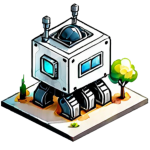Thinking about making your home a bit smarter? It’s not as hard as it sounds. You can totally get voice control set up without needing to be a tech wizard or hire someone. This guide will walk you through the whole process, from picking the right gear to getting it all working together. We’ll keep it simple so you can actually enjoy your new connected home.
Key Takeaways
- Understand how to choose a smart assistant for your needs.
- Learn about the basic devices needed for voice control.
- Follow simple steps for setting up voice control.
- Discover how to connect devices and create routines.
- Get tips for fixing common voice control setup problems.
Unlock Your Smart Home Potential
Ready to make your home work for you? Turning your living space into a smart home might sound like a big project, but it’s actually quite doable, even if you’re not a tech wizard. Think about it: controlling your lights, adjusting the temperature, or even starting your coffee maker, all with just your voice. It’s not science fiction anymore; it’s about making your daily life a little bit easier and way more convenient.
This guide is here to show you how. We’ll break down the process into simple steps, so you can get your home connected without any fuss or needing to hire someone. You’ll learn which gadgets play nicely together and how to set them up without pulling your hair out. It’s all about making your home smarter, so you have more time to relax and enjoy it.
Turn Your Home Into A Smart Home
Making your home smart is all about adding devices that can communicate with each other and be controlled remotely, often through an app or, you guessed it, your voice. It’s not about replacing everything you own, but rather adding a few key pieces that make a big difference. You can start small and build up from there. Imagine walking in the door and saying, “I’m home,” and having your lights turn on and your favorite music start playing. That’s the kind of magic we’re talking about.
Effortless Voice Control Setup
Getting voice control set up is surprisingly straightforward. The main players are smart speakers or displays that act as your central hub. Once you have one of these, you can start connecting other smart devices. We’ll walk you through choosing the right assistant for your needs and connecting everything up. It’s less about complicated wiring and more about simple app configurations. You’ll be talking to your home in no time!
DIY Smart Home Integration
Forget about expensive installation fees. This guide is all about empowering you to do it yourself. We’ll cover the basics of connecting different smart devices, like smart plugs, bulbs, and thermostats. You’ll discover how to make them work together, creating a system that fits your lifestyle. It’s a rewarding process that gives you full control over your home’s technology. You can even explore smart home integration to make everything work in harmony.
Getting Started With Voice Control
Ready to make your home work for you? Getting started with voice control is simpler than you might think. It’s all about picking the right tools for your needs and setting them up without a fuss.
Choosing Your Smart Assistant
First things first, you’ll need a ‘brain’ for your smart home. This is your smart assistant, like Amazon Alexa, Google Assistant, or Apple’s Siri. Think about what devices you already use or plan to get. If you’re an Android person, Google Assistant might feel natural. If you’re deep in the Apple ecosystem, Siri makes sense. Alexa is super popular and works with a huge range of devices. Don’t stress too much about this choice; most assistants can talk to many different brands of smart gadgets.
Essential Voice Control Devices
Once you have your assistant, you’ll want some devices to control. The most common starting points are:
- Smart Speakers: These are the hubs that listen for your commands. Devices like the Amazon Echo or Google Nest are great examples.
- Smart Plugs: These are super handy for making
Seamless Smart Home Integration
Now that you’ve got your smart assistant and some cool gadgets, let’s get them all talking to each other. It might sound a bit techy, but honestly, it’s pretty straightforward once you know the steps. Think of it like introducing new friends at a party – you want everyone to feel comfortable and know how to interact.
Connecting Your Devices
This is where the magic really happens. You’ll want to make sure your smart devices are all on the same Wi-Fi network. Most smart speakers and hubs will guide you through this process using their own apps. It usually involves:
- Powering up your new smart device.
- Opening the companion app on your phone or tablet.
- Following the on-screen prompts to add a new device.
- Selecting your Wi-Fi network and entering the password.
It’s really about getting everything onto the same digital page. For example, if you’re setting up lights, you’ll typically add them through the app that came with the lights, and then link that app to your main smart assistant, like Google Assistant.
Creating Smart Home Routines
This is where you really start to see the benefits. Routines let you string together multiple actions with a single voice command. Want to wake up and have the lights gently turn on, the news start playing, and the coffee maker brew? You can set that up!
- "Good Morning" Routine: Lights on, thermostat adjusted, weather report. Simple and effective.
- "Movie Night" Routine: Dim the lights, turn on the TV, maybe even close the smart blinds.
- "Leaving Home" Routine: Turn off all lights, lock the doors, adjust the thermostat to save energy.
These routines are what make your home feel truly smart and responsive to your life.
Troubleshooting Common Issues
Sometimes, things don’t connect right away, and that’s totally normal. Don’t get discouraged!
- Check your Wi-Fi: Make sure your router is working and the device is within range.
- Restart everything: Turn off your smart device, your phone, and your router, then turn them back on one by one.
- App updates: Ensure both your smart assistant app and the device’s app are up to date.
Most connection hiccups are temporary and can be fixed with a simple restart or by double-checking your network settings. Patience is key here, and often, the solution is simpler than you think.
Maximizing Your Voice Control Experience
Now that you’ve got the basics down, let’s talk about making your voice control setup even better. It’s not just about turning lights on and off anymore; we can really make your home work for you. Think about setting up custom commands that do multiple things at once. For example, a simple "Good morning" could trigger your coffee maker, turn on the news, and adjust the thermostat. It’s all about making your daily routines smoother.
Here are some ways to get more out of your smart home:
- Automate your daily tasks: Go beyond simple commands. Set up routines for when you leave the house (lights off, thermostat down) or when you get home (lights on, favorite music playing). This saves you time and makes your home feel more welcoming.
- Explore advanced voice commands: Most smart assistants have a whole library of commands you might not know about. Look up specific commands for your devices – you might be surprised what they can do!
- Save energy with voice control: Use your voice to manage your thermostat and lights. You can easily turn things off when you leave a room or adjust the temperature without getting up. It’s a simple way to cut down on energy use and save a little money on your bills.
Making your smart home work smarter, not harder, is the goal. It’s about creating a home that responds to your needs and makes life a little easier. Don’t be afraid to experiment with different settings and routines to find what works best for you. You can even use voice commands to help with website traffic by controlling smart devices that might be connected to your home network, indirectly impacting your online presence.
Voice Control Setup Made Easy
Getting your home to listen to you might sound like something out of a sci-fi movie, but it’s actually pretty straightforward these days. We’re going to walk through how to get your voice control system up and running without any major headaches. Think of it as teaching your house a few new tricks, but way easier.
Your Step-by-Step Guide
Setting up voice control doesn’t need to be complicated. Here’s a simple breakdown to get you started:
- Pick Your Smart Assistant: Decide if you want to go with Amazon Alexa, Google Assistant, or Apple’s Siri. Each has its own strengths, so think about what devices you already use or plan to buy.
- Get the Right Gear: You’ll need a smart speaker or display, like an Echo Dot or Google Nest Mini, and then compatible smart devices such as lights, plugs, or thermostats.
- Connect Everything: Use the assistant’s app to link your smart devices. This usually involves a few simple steps, like scanning a QR code or logging into the device’s account.
- Start Talking: Once connected, you can begin using voice commands. Try simple things first, like "Hey Google, turn on the living room lights."
Voice Control Setup Without Hassle
It’s all about making your life simpler. The goal is to have your home respond to your voice so you can manage things without lifting a finger. For example, if you’re juggling groceries, just asking your assistant to turn on the kitchen lights is a game-changer. It’s about those little conveniences that add up.
Remember, the key is to start small. Don’t try to automate your entire house on day one. Get one or two devices working perfectly, then expand from there. This makes the process much more manageable and enjoyable.
Enjoying Your Connected Home
Once everything is set up, you can really start to see the benefits. Imagine waking up and saying, "Alexa, what’s the weather?" and having your smart speaker tell you, all while your smart blinds open automatically. It’s about creating a home that works for you, making everyday tasks smoother and more pleasant. You can even use your voice with your Roku remote for a more integrated experience. It’s a pretty neat way to live!
You’ve Got This!
And there you have it! Setting up voice control for your home doesn’t have to be some big, scary project. We’ve walked through the simple steps, and honestly, it’s pretty cool how much easier life can get with just a little voice command. Think about it – lights on, music playing, thermostat adjusted, all without lifting a finger. It’s a great feeling to have your home working for you. So go ahead, give it a try. You might be surprised at how quickly you get the hang of it and how much you enjoy the convenience. Happy smart-homing!
Frequently Asked Questions
How do I start using voice control at home?
Setting up voice control is simpler than you might think! You’ll typically need a smart speaker or display, like an Amazon Echo or Google Nest. Then, you connect it to your Wi-Fi and use its app to link up your other smart devices, like lights or thermostats. It’s like teaching your home to listen to you!
What kinds of things can I control with my voice?
You can control many things with your voice! Think turning lights on or off, adjusting the temperature, playing music, setting timers, or even asking for the weather. As you add more smart gadgets, your voice commands can do even more.
Will my smart devices work with any voice assistant?
Most smart assistants work with a wide range of devices. Amazon Alexa and Google Assistant are very popular and connect with tons of smart lights, plugs, thermostats, and more. Just check if the smart device you want to buy says it’s compatible with Alexa or Google Assistant.
Can I control multiple devices with one command?
Yes, definitely! You can create ‘routines’ or ‘scenes’ that let you do multiple things with just one voice command. For example, you could say ‘Good morning,’ and have your lights turn on, the thermostat adjust, and your favorite news station start playing.
What if my smart device won’t connect to voice control?
Sometimes, devices might not connect right away. Make sure your Wi-Fi is working well and that both your voice assistant and the smart device are on the same network. Restarting your router and the devices can often fix connection problems. Also, double-check that you’ve linked the correct accounts in the voice assistant’s app.
How can voice control help me save energy?
Voice control can help save energy by making it easy to turn off lights or adjust your thermostat when you’re not home or when you go to bed. You can even set schedules so things turn off automatically, which is good for your wallet and the planet!