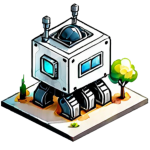Thinking about your smart home setup? It’s easy to get started or make your current system even better. Keeping your devices updated is a big part of making sure everything runs smoothly and stays safe. This article will walk you through why these smart device updates matter and how they can make your home life a bit easier. We’ll cover how to get the most out of your gadgets and what new features you might be missing out on.
Key Takeaways
- Understand how smart device updates help your home work better and stay secure.
- Learn how to keep your connected devices running at their best through regular updates.
- Discover new features that can make your smart gadgets more useful.
- Get simple tips for setting up your smart home without a lot of hassle.
- Find out how to make your home smarter without spending a lot of money.
Unlock Your Home’s Potential With Smart Device Updates
Ready to make your home work for you? Updating your smart devices is the easiest way to get there. Think about it: your lights dimming automatically when you start a movie, your thermostat adjusting itself to save energy, or your smart speaker playing your favorite tunes just by asking. It’s all about making your daily life smoother and more comfortable.
Seamless Integration for a Smarter Living Space
Getting your smart gadgets to play nicely together can sometimes feel like a puzzle. But with the right updates, you can connect devices from different brands and have them all work in sync. This means less fiddling with multiple apps and more enjoying a home that just works. You might even find that new standards like Matter are making this easier than ever, simplifying how your devices communicate.
Effortless Control at Your Fingertips
Imagine controlling everything from your thermostat to your security cameras with just a few taps on your phone or a simple voice command. Updates often bring new features that make this control even more intuitive. You can set up custom scenes, like a "good morning" routine that turns on lights and brews coffee, all managed from one place.
Automate Your Life for More Free Time
Who wouldn’t want more time back in their day? Smart device updates can help you automate repetitive tasks. Set schedules for your lights, create rules for your smart plugs, or let your smart assistant manage your calendar.
Here’s how automation can help:
- Morning Routine: Lights gradually turn on, coffee maker starts, and news briefing plays.
- Evening Wind-Down: Lights dim, thermostat adjusts, and doors lock automatically.
- Away Mode: Security cameras activate, lights turn off, and energy saving is prioritized.
Taking the time to update your smart devices isn’t just about new features; it’s about making your home more responsive, efficient, and truly tailored to your lifestyle. It’s a small step that makes a big difference.
Stay Ahead With Essential Smart Device Updates
Keeping your smart devices up-to-date is more than just a good idea; it’s how you keep your connected home running smoothly and safely. Think of it like giving your gadgets a regular tune-up. When manufacturers release updates, they’re often fixing little glitches, making things run faster, or even adding cool new features you didn’t know you needed. It’s a pretty straightforward way to get more out of your tech.
Here’s why staying on top of these updates is a smart move:
- Security First: Updates frequently patch up security holes that could be exploited. It’s like locking your doors and windows – you want to keep unwanted visitors out.
- Performance Boost: Sometimes, an update can make your devices work better, respond faster, or use less power. Who doesn’t want a more efficient home?
- New Capabilities: Manufacturers often roll out new features or improve existing ones with software updates. You might get a new voice command option or a better way to control your lights, all without buying new hardware.
It’s easy to let updates slide, especially when everything seems to be working fine. But a quick check and installation can prevent bigger headaches down the road and keep your smart home experience positive.
Don’t forget to check for updates regularly. Many devices can be set to update automatically, which is super convenient. For those that don’t, a quick manual check every month or so is a good habit. It’s a small effort for a big payoff in keeping your smart home secure and efficient.
DIY Smart Home Integration Made Easy
Thinking about making your home a bit smarter but feeling a little overwhelmed? You’re not alone! Many people think setting up smart devices means calling in expensive pros, but that’s really not the case anymore. You can totally do this yourself, and it’s actually pretty fun once you get the hang of it. We’re talking about controlling your lights, thermostat, maybe even your music, all from your phone or with a simple voice command. It sounds fancy, but it’s more accessible than you might think.
This section is all about breaking down the process into simple, manageable steps. Forget the confusing tech talk; we’ll focus on what actually works and how to get it set up without a headache. You’ve got this!
Here’s a quick look at what we’ll cover:
- Picking the right gear: We’ll help you figure out which smart devices play nicely together and which ones might cause more trouble than they’re worth.
- Getting your hub sorted: Learn how to set up your central smart home controller so everything talks to each other smoothly.
- Simple setup tricks: Discover easy ways to connect and configure your devices, even if you’re not super handy.
- Making it work for you: We’ll show you how to automate tasks so your home starts working for you, freeing up your time.
- Budget-friendly ideas: Building a smart home doesn’t have to break the bank. We’ve got tips to keep costs down.
Getting started with smart home tech can feel like a big leap, but it’s really about taking it one step at a time. Think of it as building a system that makes your daily life a little easier and more convenient. It’s all about making your home work better for you.
Ready to transform your living space? Let’s get your smart home project started with this step-by-step guide to smart home setup.
Upgrade Your Smart Devices Today
Ready to make your home work smarter for you? Upgrading your current smart devices is a fantastic way to boost convenience and efficiency. It’s not just about the newest gadgets; it’s about making sure what you already have is performing its best and keeping you safe. Think of it like giving your home a tune-up! You can really improve your daily life by focusing on a few key areas.
Enhance Your Home Security with Smart Updates
Keeping your home secure is a big deal, and smart devices play a huge role. Regularly updating your security cameras, smart locks, and alarm systems means you’re getting the latest security patches. This helps protect against potential breaches and ensures your peace of mind. It’s a simple step that makes a big difference in protecting your family and belongings. Don’t forget to check for firmware updates on your smart security cameras regularly.
Optimize Your Energy Usage with Smart Thermostats
Are you looking to save a bit on your energy bills? Smart thermostats are game-changers. By learning your habits and adjusting the temperature automatically, they can cut down on wasted energy. Plus, many allow you to control your home’s temperature remotely, so you’re not heating or cooling an empty house. It’s a win-win for your wallet and the planet.
Streamline Your Daily Routines with Smart Assistants
Smart assistants, like Alexa or Google Assistant, can really simplify your day. Imagine waking up and asking for the weather, your schedule, and the news, all while your coffee brews. You can set reminders, create shopping lists, and even control other smart devices with just your voice. It frees up your hands and your mind, letting you focus on what matters most.
The Future of Home Living is Smart
It’s pretty amazing how far smart home tech has come, right? We’re not just talking about fancy light bulbs anymore. We’re talking about a home that really works for you, making life smoother and maybe even a little more fun. Think about waking up and your coffee is already brewing, or your thermostat has already set the perfect temperature for the day. That’s the kind of convenience we’re moving towards.
This isn’t some far-off sci-fi dream; it’s happening now. Updates to your smart devices are constantly adding new capabilities and making the ones you already have work better. It’s like giving your home a little upgrade every few months.
Here’s a peek at what’s changing:
- More intuitive controls: Voice commands are getting smarter, and apps are becoming easier to use. You can manage more things from one place.
- Better connections: Devices are talking to each other more smoothly. This means your smart speaker can actually control your smart plugs without a fuss.
- New ways to save: From optimizing energy use to automating chores, smart tech is finding more ways to save you time and money.
The goal is to make your home more responsive to your needs, almost like it can anticipate what you want. It’s about creating a living space that adapts to you, not the other way around.
Embracing these changes means your home can do more than just look cool; it can actively contribute to a more relaxed and efficient lifestyle. It’s an exciting time to see what your home can become.
Master Your Smart Home Ecosystem
Getting your smart devices to play nicely together can sometimes feel like herding cats, but it doesn’t have to be a headache! Think of your smart home as a team, and you’re the coach. Making sure everyone’s on the same page means a smoother, more enjoyable experience for you. We’ll cover how to get your gadgets talking to each other without the usual fuss.
Troubleshooting Common Smart Device Issues
Got a smart bulb that won’t connect or a speaker that’s being stubborn? It happens! Most of the time, these little glitches have simple fixes. We’ll walk through common problems and how to sort them out, like restarting devices, checking your Wi-Fi, or making sure your apps are up to date. Don’t let a minor hiccup stop your smart home in its tracks.
Tips for a Stress-Free Smart Hub Setup
Your smart hub is like the brain of your smart home. Setting it up right is key to making everything else work smoothly. We’ll break down the process into easy steps:
- Choose your hub: Decide if you want a dedicated hub or if your Wi-Fi router can handle it.
- Connect your devices: Follow the instructions for each gadget to link them to your hub.
- Organize your devices: Give them clear names (like "Living Room Lamp" instead of "Light 1") so you can control them easily with voice commands.
- Test your connections: Make sure everything responds as expected.
Getting your smart home set up doesn’t require a degree in engineering. With a little patience and the right approach, you can have your devices communicating effectively, making your daily life much simpler.
Understanding Compatibility for Smart Device Updates
Ever bought a new smart gadget only to find it doesn’t work with your existing setup? It’s a common frustration. We’ll help you understand which devices play well together and how to check for compatibility before you buy. This way, you can build a smart home that truly works as a unified system, avoiding those annoying compatibility roadblocks. Knowing how to create a smarter home starts with picking the right smart home devices that work together.
So, What’s Next?
Alright, so we’ve talked about keeping your smart gadgets up-to-date. It might seem like a lot, but honestly, it’s pretty straightforward once you get the hang of it. Think of it like giving your tech a little tune-up so it runs smoothly. Plus, staying current means you get the best performance and the newest features. It’s all about making your life a bit easier and your home a bit smarter, without all the fuss. Go ahead, give those updates a try – you’ve got this!
Frequently Asked Questions
Why should I update my smart devices?
Updating your smart devices is like giving your gadgets a tune-up. It helps them work better, fixes any glitches, and adds cool new features. Plus, it’s super important for keeping your home safe from online threats.
How do I know if my smart devices need an update?
Most smart devices will tell you when an update is ready. You can usually find this in the device’s app or settings. Sometimes, they update automatically, which is even easier!
What is a smart hub and why might I need one?
Think of a smart hub as the brain of your smart home. It connects all your different devices, like lights, speakers, and cameras, so they can talk to each other. Setting one up is simpler than you think!
Can I make my home smarter on a budget?
You can make your home smarter without spending a fortune. Look for deals, start with a few key devices like smart plugs or bulbs, and gradually add more. There are also clever ways to automate tasks without buying brand-new gadgets.
Do smart devices really help save energy?
Absolutely! Smart devices can help you save energy by automatically turning off lights or adjusting your thermostat when you’re not home. This not only helps the planet but also lowers your electricity bills.
Can my different smart devices work together?
Yes, many smart devices can work together. For example, you could set your lights to turn on when your smart lock unlocks. It’s all about making your home work for you, creating a more convenient and automated lifestyle.